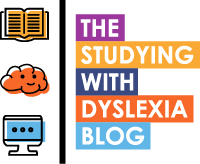In this article, I am going to explore why schools should allow dyslexic students to use technology that helps them to learn in a way that works for them.
This article is brought to you by Sonocent.
What is currently happening?
If you are based in the UK you will know that our education system is not getting the funding that it needs to deliver the best impact for all pupils.
Added to this, the pressure is on to teach in a ‘one size fits all’ way with the hope that most of a class will reach satisfactory levels of attainment. Ofsted does check on the way that a school provides differentiated learning but even if schools are meeting Ofsted’s criteria on the whole, I believe, that our schools are not being as effective as they can be in supporting children with Dyslexia or other SEN.
The recent All Party Parliamentary Group (APPG) for Dyslexia and other SpLD heard reports on how inadequately trained teachers are on dyslexia and other SEN and how the British Dyslexia Association believes that £500m should be spent specifically on equipping schools with specialist dyslexia teachers who are trained to a level 7 qualification. Schools would then have a valuable specialist who can support dyslexic students as well as train colleagues in dyslexia awareness.
But whilst I totally endorse that call from the BDA for specialist teachers in every school, I also believe that schools could make it so much easier for students to learn by increasing their utilisation of technology for learning.
Next month I will be delivering a talk in Dulwich, London on the link with building self-esteem and using technology to learn with students. This is an area that I am passionate about as I believe that a lot of schools inadvertently get in the way of the successful attainment of students with dyslexia because they don’t encourage the use of specific technology that helps. This in turn reduces the opportunities for independent and confident learning and can potentially affect the mental health of students in the long term.
Some of the barriers to allowing the use of technology?
There is a ‘self-defeatist’ view that specialist software for learning takes too much time to learn to use and implement. Teachers are so under pressure that they don’t all see the benefit.
Teachers often fail to see how the whole school could benefit from using specialist technology to help with learning. For example, software that reads out text can be used for proof reading essays and will help to reduce mental fatigue as well as identify mistakes more effectively, dyslexic or not.
Hardware and software used to support a dyslexic learner may be seen as disruptive in class. For example, a young person with dyslexia in school being expected to copy notes down from the board quickly, may well feel anxious and under pressure, fearing that they will miss content that the teacher is putting up on the board. A good solution is to allow a student to use their smartphone to take pictures of the board to capture the information and read in a more comfortable way. A school may well have a mobile phone ban and so maybe might refuse to let a young person use theirs to learn as that could be a distraction to other learners.
Sometimes teachers will expect that the software that they are familiar with is suitable for all students with dyslexia when the reality is that their needs are very different and that this could be considered carefully.
Funding. Let’s not get too into that, we all know the story here…
But schools, are actually missing a trick for all their students, let alone just the dyslexic ones.
There are keys areas of studying which I believe have the opportunity to be more effective with the use of technology and more specifically assistive technology. Some of it doesn’t need any investment.
Key areas of studying that assistive technology could enrich for dyslexic students.
Areas of studying that ‘Assistive Technology’ could ‘supercharge’ for dyslexic students.
Just imagine a student being able to learn without anxiety getting in their way.
Just imagine an environment in school or college where a dyslexic student can walk into their classroom and they open up their laptop and start to record what is being said during the lesson. Whilst that is happening, they are able to also take pictures (using their phone or tablet) of what the teacher is showing on the white board and link those pictures with the audio recording. Then having been given the homework task of writing an essay on the lesson topic, they are able to re-listen to what the teacher said and review the pictures that they took. They have managed to capture everything that they need to be able to write that essay.
Then they can jump onto their mind mapping software and capture all the key ideas that are in their heads into that software in a non-linear way. From there they can order what they have explored and then press a button to convert that mind map into a formatted MS Word document complete with titles. All they need to do now is fill in the gaps as the structure has been taken care of.
If they wanted to, they could dictate into MS Word using it’s native dictation feature or use a third party piece of software.
Once the essay is done, they could get MS Word (or another piece of software such as Claro Software) to read out the text that they have written. That way they can make sure that what they have written makes sense and that their use of grammar and punctuation has worked. Text to speech software often ‘coughs’ when there are grammar and punctuation issues so it is easy to find the mistakes that will result in the student getting marked down (SPaG marks). The big plus also is that after spending a lot of time getting tired writing the essay, text to speech makes it a doddle to proof read it as the student doesn’t have to look at a huge page of text.
I have just shown one scenario, in which the student is clearly ‘tooled up’ with technology. But a lot of assistive technology features are now available as a part of mainstream software. For example, Microsoft make dictation (speech to text) and reading out text (text to speech) available as a part of Office 365. So if a school is already using Office 365 then no further investment is necessary unless more specialist features are required. There are many free mind-mapping tools available but equally there are more specialist versions that help more effectively with the essay writing process.
To date, I don’t know of any free audio recording software that enables the student to link an audio recording with powerpoints and pictures, but there is a specialist piece of technology called Audio Notetaker. The video below tells you more about that.
What schools can do to help.
Be open minded about using technology to support a student who is struggling to learn.
See beyond the poor engagement and try to understand what is getting in the student’s way. Student’s really don’t want to be in trouble at school, usually there is a reason why they behave like they do and you may be able to help with that.
Utilise the free features in your currently installed software that provide accessibility. If you don’t know what they are, then look into it, inform your students and give them the go ahead to use it.
When considering the cost of software, whilst budgets are important, try to think about how assistive software could save your school money. Does your school have to pay for extra staff to police poor behaviour? Wouldn’t it be better to invest in engagement and attainment?