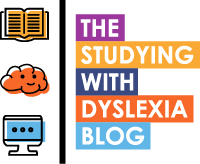Within this current blog series you will have explored how assistive technology can be used to help boost the confidence of dyslexic students.
I have written so far about mind mapping software and how visual learning can be a very powerful tool and also about the dictation software , Dragon Naturally Speaking which is useful to people who struggle to put words together on a keyboard for documents etc.
In this part of the blog series I am going to suggest a number of free 'apps' for PCs that can be used to help the learning process.
Ginger
One free utility (which has a basic version for free and then you can subscribe to unlock other features) is Ginger. Take a look at the demo below;
Ginger helps to correct bad grammar in both UK and US English formats. The interface is relatively simple and when I tried it out I found it to be a good learning tool for grammar. It has other features that can be unlocked, but the basic version is very effective and of course...FREE!
My Study Bar
I have written so far about mind mapping software and how visual learning can be a very powerful tool and also about the dictation software , Dragon Naturally Speaking which is useful to people who struggle to put words together on a keyboard for documents etc.
In this part of the blog series I am going to suggest a number of free 'apps' for PCs that can be used to help the learning process.
Ginger
One free utility (which has a basic version for free and then you can subscribe to unlock other features) is Ginger. Take a look at the demo below;
My Study Bar
MyStudyBar is a tool which helps overcome problems that students commonly experience with studying, reading and writing. The tool consists of a set of portable open source and freeware applications, assembled into one convenient package. Easy to install, simple to use, handy and effective, MyStudyBar provides comprehensive learning support at the desktop, where it is needed. And if this is not already attractive enough, a further eye-catching feature of MyStudyBar is that it is completely FREE to download and free to use.
Although MyStudyBar is designed to support learners with literacy-related difficulties such as dyslexia, the toolbar can offer potential benefits to all learners. Please note, MyStudyBar is designed to run on a Windows PC.
The suite of apps that My Study Bar offers are Xmind for planning and organization; T-Bar for customising font and colour backgrounds; Lingoes for when you need a talking dictionary; LetMeType for help with text input, and Balabolka for converting text to audio. And if all that’s not enough, there’s even a speech-to-text app which allows you to talk to your computer.
I would recommend My Study Bar as a way to get to understand some of the types of assistive technology out there. When I tried it I found that the quality of the voices used for it's text to speech were not great quality but certainly they did the job of reading out text.
My Study Bar is definitely worth checking out and of course it is free!
My next installment of this blog is going to include a review of a pre-release version of the new text to speech package, SprintPlus. Expected for release during the middle of December, the developers (who sponsor this blog) have kindly given me an opportunity to take a first look at it. I will record a video of the software and my findings and share it in the next blog post.
Don't forget to come back and check it out.