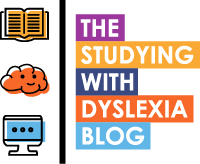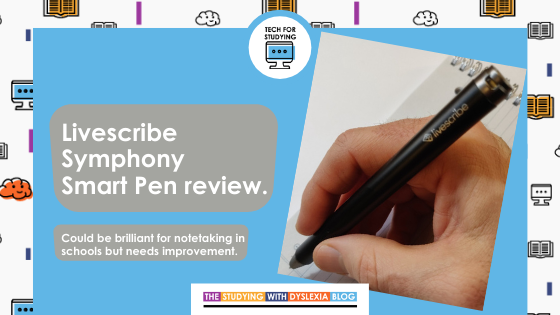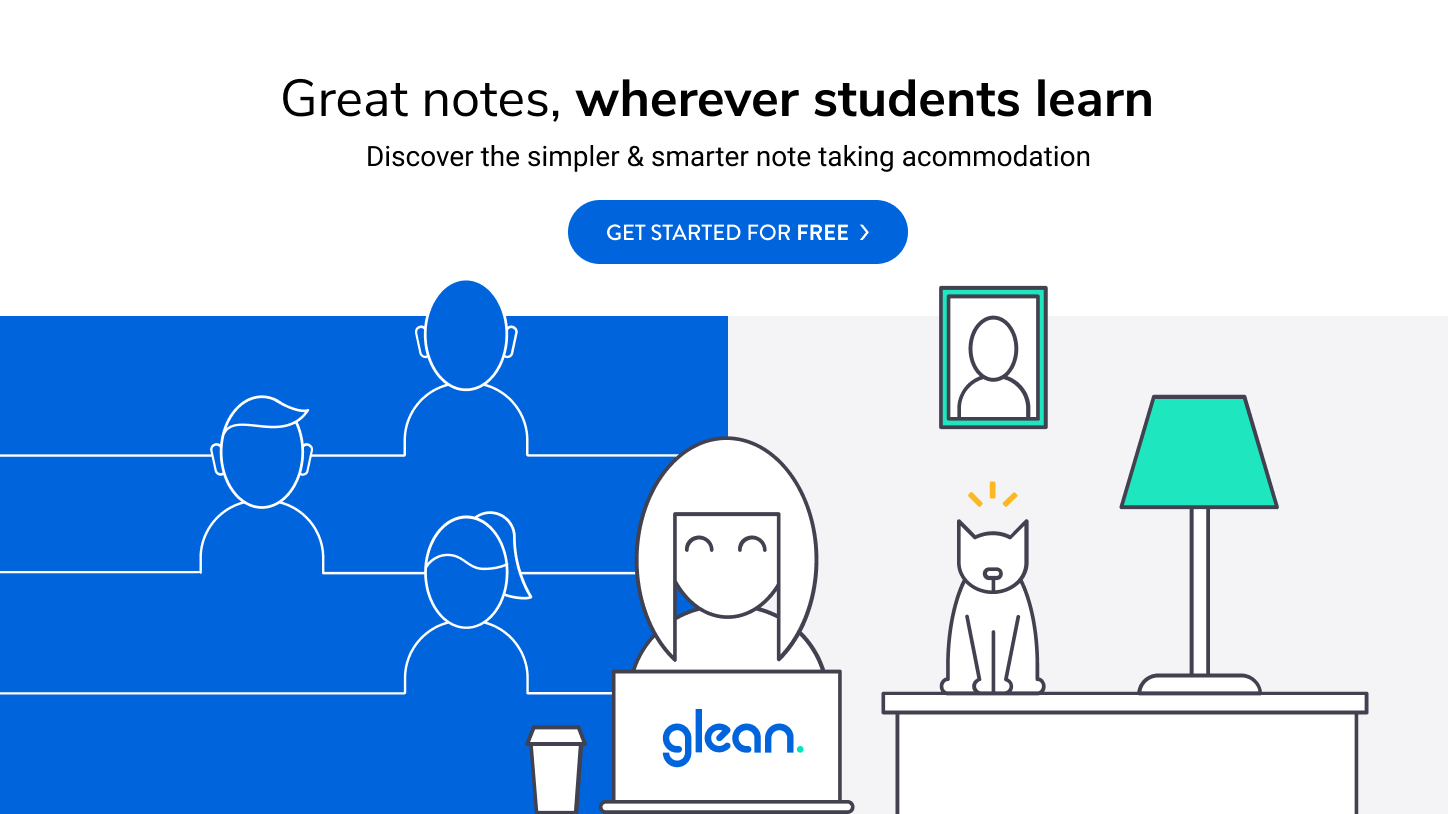In this article I review the Livescribe Symphony Smart Pen. A piece of tech that helps to capture handwritten and audio notes in class especially when the student ‘zones out’!
I recently purchased a piece of assistive technology that I have been keen on trying out for ages. The technology itself promised to link my handwritten notes with that of an audio recording. This means that in the classroom or lecture theatre, students can take handwritten notes and once home review those notes with that of the recording taken at the time.
Why is this useful with Dyslexia?
When dyslexic it is possible that a student will struggle with taking handwritten notes in class for the following reasons:
Handwriting is too slow when the teacher is too fast in sharing their teaching content.
Short attention span means that sometimes there are gaps in the notes when reviewing later that may not make sense without being able to check in with the teacher.
Maybe the handwriting of the student is not clear enough to read once back at home reviewing the notes or that the spelling has made the notes tricky to decipher.
So the ability to take an audio recording of a lesson and then sync that recording with handwritten notes is a great idea. In recent articles I have talked about this concept when applied to online learning and bringing the audio recording together with typed notes with Sonocent’s Glean software.
Bringing an audio recording together with either typed or handwritten notes is essential for being able to accurately review lessons and for revision.
The Livescribe Symphony Pen Review.
I recently recorded the video below reviewing the Livescribe Symphony smart pen.
Below is a summary of my findings.
What you need to be aware of.
Handwriting is something that is obviously encouraged within the education system but it isn’t always the most effective way to record notes in class if the student is dyslexic. As a parent of a dyslexic child, it was clear that my daughter really didn’t feel comfortable with handwriting especially if the timescale of writing notes in class was dictated by a keen teacher itching to get their content delivered quickly.
For Jess, typing on a laptop was infinitely more comfortable and she could type quicker than she could write by hand. So for her, a more appropriate platform for recording teachers in class could have been a package such as Glean, that records the teacher but gives the student the ability to type notes against key sections of the recording. She would have been able to mark sections with tags that she could then go back to and review. Even if typing is slow, one is still able to use the tags to mark sections of the recording for review.
When selecting technology that helps with studying, the criteria has to be needs driven and not feature driven.
One of the other considerations with technology such as the Livescribe Symphony is that the product itself could easily be lost or damaged in a students backpack. The cost of the smart pen is around £120 so one would need to be careful as this is not a small sum when replacing it.
What is your experience of note taking assistive technology?
If you have used note taking assistive technology such as Livescribe, Sonocent and Glean, I want to hear from you! What are your thoughts? Did they help you with your studying and revision? Please comment below on this blog article.